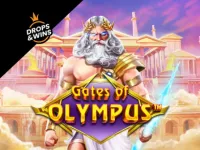Welcome to Pin-Up Casino – The #1 Online Casino!
Welcome to Pin Up Casino, India’s premier online gambling platform since 2016. Licensed under Carletta N.V., Curacao (License #OGL/2024/580/0570), we promote responsible gaming for users 18+ and offer services in English plus 14 other languages. We support multiple currencies like INR, USD, EUR, and feature a broad selection of games from 96 providers.
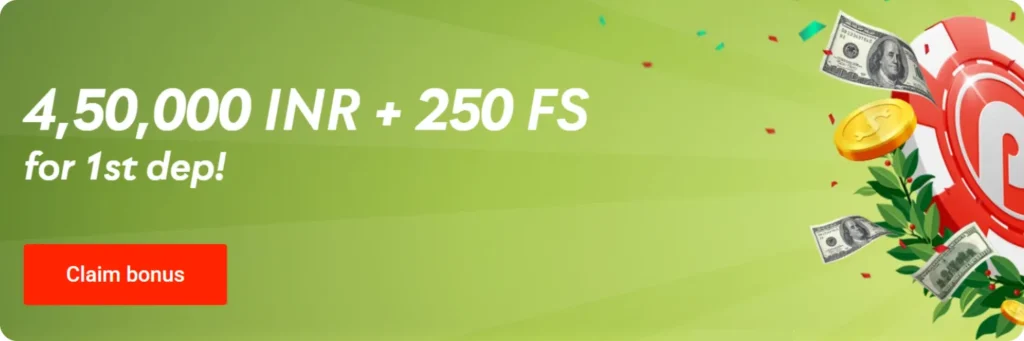
Our games are designed for seamless play on both desktop and mobile devices, supporting iOS and Android operating systems. Players can start with a minimum deposit of 300 INR and enjoy our generous Welcome Bonus of up to 4,50,000 INR + 250 FS. Whether at home or on the go, Casino Pin Up provides a top-quality gaming experience for both novice and seasoned gamblers.
Best Slot Machines
We are proud to offer a curated selection of slot machines that are favorites among our players in India. These Pin Up games stand out due to their innovative gameplay, engaging themes, and the opportunity for rewarding payouts.
Coin Volcano offers thrilling features for massive wins.
Gates of Olympus introduces a mythological realm with gods and multipliers that enhance gameplay. Aviator is a multiplayer betting game where players predict and cash out on a climbing multiplier before it crashes.
Sweet Bonanza offers a delightful and colorful gaming experience, bursting with vibrant visuals and exciting gameplay.
Tournaments, Promotions, and Prizes Every Week
Our platform offers exciting and time-limited tournaments with prize pools up to 36,00,00,000 INR, allowing players to compete and win big each week. Here’s a snapshot of the current tournaments available:
| Tournament | Details |
| Fugaso Festival | Prize Pool: 4,50,000 INR Dive into the Fugaso and PIN-UP tournament and show how to win! Your prize depends on the amount of winning bets. Number of Prizes: 100 Minimum Bet: 18 INR Mechanics: Based on winnings. |
| Flight to Fortune: Aviator Tournament | Prize Pool: 4,50,000 INR Buckle up, start the engine, and take off in the thrilling Aviator Tournament! Conquer new heights and grab a share of 4,50,000 INR. Number of Prizes: 150 Minimum Bet: 45 INR Mechanics: Based on winnings. |
| PIN-UP Jackpot 3 Level Opportunity | Prize Pool: 1,80,00,000 INR The jackpot season at PIN-UP is open! A single spin, one lucky bet could win you a massive prize. Just play slots from providers like Nolimit, Netgame, PopiPlay, Amigo, OnlyPlay, as well as top live games from Ezugi and ICONIC21. Prize Pool: 1,80,00,000 INR Jackpots: Grand – up to 90,00,000 INR, Major – up to 9,00,000 INR, Mini – up to 90,000 INR. Minimum Bet: Check in tournament games. Mechanics: Random jackpots. |
| Jet to Cash, Make a Splash! | Prize Pool: 36,00,00,000 INR Time to fly and collect cash! Describe the mega tournament with daily rewards from Aviatrix. Play Aviatrix as often as possible, as the best pilots will share a generous prize pool of 36,00,00,000 INR! Tournament Game: Aviatrix. Minimum Bet: Check in the tournament game. Mechanics: Based on total bets. |
These tournaments are designed to cater to a wide range of players, from beginners to seasoned veterans, offering everyone a chance to win substantial rewards based on their game play and betting strategy.
Popular Games at Pin-Up Casino
At Pin Up Casino India, our game selection is tailored to meet the diverse tastes of our players. We focus on providing a variety of games that are not only enjoyable but also offer good chances for winning. Here’s a look at some of the most popular Pin Up games online available on our platform.
| Game | Description |
| Aviator | A player favorite, Aviator offers an innovative approach to gaming with an interactive design and the ability to cash out dynamically. |
| Coin Volcano | Features exciting volcanic themes with unique gameplay mechanics that erupt with potential wins. |
| Gates of Olympus | This mythologically themed game includes cascading reels and multipliers that can dramatically increase payouts. |
| Sweet Bonanza | Known for its colorful and engaging fruit and candy themes, it offers free spins and tumbling reels for extra wins. |
| Energy Coins: Hold and Win | A modern slot that combines traditional symbols with the popular Hold and Win feature to enhance the thrill. |
| Leprechaun Riches | Dive into Irish folklore with this slot, featuring free spins and wilds for expanded winning opportunities. |
| Book of Dead | Join adventurer Rich Wilde on an epic Egyptian quest in this slot that is famed for its high volatility and exciting gameplay. |
| Sun Of Egypt 2 | Continues the Egyptian theme with improved features and jackpot opportunities, perfect for those seeking treasure. |
| Coin Strike: Hold and Win | Offers players the chance to strike it big with bonus rounds and the alluring Hold and Win mechanic. |
| Fortune Tiger | Embark on an Asian adventure with Fortune Tiger, featuring lucky symbols and potential for large payouts. |
Each game at Pin Up Casino online is designed to provide our players with an engaging and potentially profitable gaming experience, with high-quality graphics and innovative game mechanics that stand out in the industry.
Live Casino with Real Dealers
Casino Pin Up Online provide a live casino platform for our players in India, featuring real dealers and a mix of classic and modern games. We work with 14 top providers including ICONIC21, LiveGames, Lucky Streak, Playtech Live, Pragmatic Live, TVBET, Vivo Gaming, and Winfinity.

- Roulette: Experience the thrill of the spinning wheel with multiple variations including American, European, and French roulette, each hosted by professional dealers.
- Blackjack: Test your strategy and skills across several tables, from classic versions to exciting variants that add new twists to the traditional game.
- Game Show: Engage in popular game show-style games like Dream Catcher and Monopoly Live, which combine entertainment with the chance to win big through interactive play.
- Drops & Wins: Participate in our Drops & Wins live games for a chance at random prizes on top of your regular game winnings.
- Poker Bet: A streamlined version of poker that’s fast-paced and designed for quick play, perfect for those who want to fit in a game within a tight schedule.
- Baccarat: Enjoy this classic card game with a range of options from no-commission to speed baccarat, all available with real-time live dealers.
- First Person: Games like First Person Blackjack and Roulette offer a blend of live and virtual gaming, utilizing advanced rendering for a lifelike casino feel.
Our live casino section is designed to cater to all preferences, offering a dynamic gaming environment with games that are fair, engaging, and just as exciting as those found in a physical casino.
TV Games
At Pin Up India, our TV Games section offers a selection of games that combine the dynamics of live broadcasting with betting elements, making them a favorite among players in India. Here’s an overview of what you can expect:
| Game Type | Description |
| Lotto | Engage in various lottery draws that happen live, offering you the chance to win instantly. |
| Game Wheel | Spin the wheel of fortune to test your luck in real-time, with various prizes on offer. |
| Card Games | Choose from a range of popular card games, featuring live dealers and real-time betting. |
| Dice | Experience the thrill of dice games, where quick decisions can lead to quick wins. |
| Sports Games | Participate in games based on real and virtual sports events, offering unique betting opportunities. |
Our TV Games are designed to provide continuous entertainment with a chance to engage in varied betting activities. Each game is hosted by professional presenters to enhance your gaming experience.
Sports Betting with Pin-Up
At Pin-Up Casino, we cater to sports enthusiasts across India with a robust sports betting platform that offers a wide range of options. Our platform includes opportunities to bet on 16 different sports, providing a diverse selection that meets the interests of every sports fan.

- Cricket: From IPL to international tests, access a variety of cricket betting markets.
- Football: Engage with international and domestic leagues with multiple betting options.
- Tennis: Bet on Grand Slams, ATP, WTA, and more with real-time odds.
- Basketball: Includes NBA, Euroleague, and other global competitions.
- Esports: Covering major tournaments in CS:GO, Dota 2, League of Legends, and more.
- Volleyball: Both beach and indoor matches available for betting.
- Virtual Sports: Continuous action with computer-simulated games and races.
- Table Tennis: Fast-paced matches from around the world.
- Ice Hockey: NHL, KHL, and other leagues to wager on.
- Basketball 3×3: A quicker, dynamic variant of traditional basketball.
- Darts: Popular tournaments and matches with competitive odds.
- Snooker: Opportunities to bet on major snooker events.
- Water Polo: Dive into betting on international and club level matches.
Each day, we handle over 30,000 sports bets, offering extensive betting options that include match results, player performance, and detailed prop bets. This extensive coverage makes our platform a premier choice for sports betting, providing both depth and breadth in betting options.
Play at Pin-Up Casino on Any Device
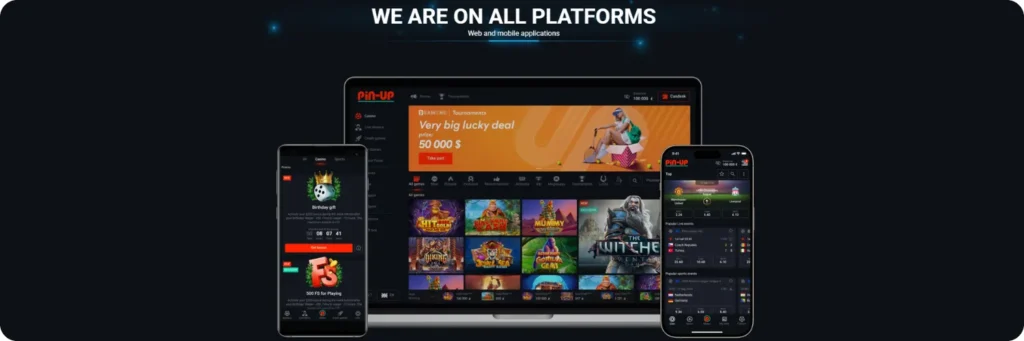
Our platform is accessible on any device, offering seamless access for all our players in India. Whether you are using a desktop, tablet, or smartphone, our casino is optimized for every screen size and operating system. This flexibility allows you to enjoy your favorite games whenever and wherever you choose.
Convenient Mobile App (iOS, Android)
We are dedicated to providing a top-quality gaming experience for mobile users in India with our specialized mobile applications. Designed for both Android and iOS users, our apps deliver the complete casino experience directly to your device.

- Android: Android users can directly download the APK file from our website. This direct download option provides quick access to the latest app versions with all current games and security features.
- iOS: While the iOS version of our app is under development to meet our high standards, iOS users can add a website link to their home screen. This shortcut offers a practical alternative, allowing for efficient access to our platform, akin to using a native app.
Our mobile applications, whether installed or accessed via a home screen link, are designed to provide quick and easy access to our extensive library of games. This approach allows our players to enjoy a high-quality gaming experience on any device, anytime.
Special Offers and Promotions
We consistently provide a range of exciting offers and promotions that elevate gameplay for our players in India. These promotions are crafted to give both new and returning players opportunities to win big and add extra value to their sessions. We offer 15 ongoing bonuses and up to 5 seasonal promotions, providing a variety of rewards that keep our players engaged and motivated.
| Offer | Details |
| Welcome Bonus | Up to 4,50,000 INR and 250 free spins on your first deposit, giving new players a substantial boost to start their gaming journey. |
| Gift Box | Receive a gift box for every 5,000 INR of betting turnover, containing money, bonuses, or free spins. |
| Weekly Cashback | Every Monday, enjoy 10% cashback up to 1,75,000 INR based on your active play the previous week. |
| TVBET Jackpots | Compete in TV games for a chance to win one of three types of jackpots: Game, PIN-UP, and Mega. |
| Massive Jackpots | Opportunity to win jackpots up to 1,80,00,000 INR with just one lucky spin on selected games from top providers. |
| Fugaso Festival | Join the festival with a dedicated prize pool of 4,50,000 INR. |
| PIN-UP Jackpot 3 Level Opportunity | Participate to win from a prize fund of 1,80,00,000 INR available in three jackpot levels. |
| Jet to Cash, Make a Splash | Compete for a staggering prize fund of 36,00,00,000 INR, one of our biggest promotional offers. |
These offers are regularly updated and tailored to suit a wide range of players, making sure everyone can find something to improve their gaming sessions and potentially boost their winnings.
Convenient Deposits and Instant Withdrawals
Our platform offers 20 different deposit methods, each specifically chosen to cater to the varied preferences of our diverse user base, facilitating quick and efficient fund transfers.
| Payment Method | Min – Max Deposit (INR) |
| UPI, PAY TM, PhonePe, Gpay, Majestic Pay, Validpay UPI | 500 – 50,000 |
| Local Bank Transfer | 500 – 300,000 |
| JP NBanking | 500 – 30,000 |
| HTPAY Banking | 1,000 – 50,000 |
| Credit Card | 675 – 67,500 |
| Skrill, Skrill 1-Tap, Skrill Quick Checkout | 500 – 1,500,000 |
| Neteller, AstroPay, Bitcoin, Ethereum, Tether | 500 – 7,200,000 |
We offer 13 withdrawal methods, allowing our players in India to access their winnings quickly and conveniently. Our diverse range of options is tailored to meet the varying needs of our players, providing flexibility and security in transactions.
| Withdrawal Method | Min – Max Withdrawal (INR) |
| Local Bank Transfer | 300 – 340,000 |
| Neteller, Skrill | 500 – 1,500,000 |
| AstroPay | 1,000 – 50,000 |
| OpenNode, DirePay | 500 – 350,000 |
| Cozeni | 1,400 – 7,000,000 |
Our payment systems are designed to make both deposits and withdrawals as quick and efficient as possible. With a wide range of options available, you can easily manage your funds, allowing you to focus more on playing and less on payment processing.
Casino License – Fairness and Reliability
At Pin Up Online Casino, our commitment to fairness and reliability is paramount. We operate under a license granted by Carletta N.V., backed by the Curacao government. Our license number, 8048/JAZ2017-0003, reflects our adherence to stringent regulatory standards, confirming that all gaming activities on our platform are conducted in a fully regulated environment.

This licensing confirms that all our games are tested and verified for fairness. It also means that our operational practices adhere to the high standards required by international gaming legislation. For our players in India, this provides confidence in the integrity of our gaming operations and the security of their investments.
How Users Rate Our Casino
At Pin-Up Online, we take pride in the feedback we receive from our players in India. Our commitment to providing an excellent gaming experience is reflected in the ratings our users have generously provided. Here is a glimpse of how some of our users rate us:
| User | Rating |
| Aditi Sharma | 4.9 ⭐ |
| Rohan Gupta | 4.7 ⭐ |
| Priya Kumar | 5.0 ⭐ |
| Vijay Singh | 4.8 ⭐ |
| Deepa Joshi | 4.7 ⭐ |
| Ajay Patel | 4.9 ⭐ |
| Neha Malik | 4.8 ⭐ |
| Kunal Desai | 4.7 ⭐ |
| Lata Reddy | 5.0 ⭐ |
| Sanjay Mehta | 4.9 ⭐ |
| Anita Prasad | 4.8 ⭐ |
| Suresh Chandra | 4.7 ⭐ |
These ratings are a testament to our focus on creating an environment that is not only fun and engaging but also secure and user-friendly. Our team continuously strives to enhance the gaming experience based on the valuable input from our community.
24/7 Support and Fair Play Guarantee
At Pin-Up Casino, we are committed to providing our players in India with unwavering support and a guarantee of fair play. We understand the importance of reliable customer service and transparent gaming practices, which are fundamental to a trustworthy online casino experience.

- 24/7 Customer Support: Our dedicated support team is available around the clock to assist you with any queries or issues you may encounter. Whether it’s a question about your account, guidance on games, or assistance with withdrawals, we are here to help at any time, day or night. You can reach us via live chat, email, or phone, making sure that help is always just a click or a call away.
- Fair Play Guarantee: We uphold strict adherence to fair gaming practices. Our casino operates under a legitimate gaming license, and all our games feature Random Number Generators (RNGs) to promote random outcomes. This setup not only adheres to international gaming standards but also supports fair gameplay for every game you play. Additionally, regular audits by independent bodies confirm the integrity and fairness of our gaming operations.
Our commitment to these principles allows you to enjoy a safe, reliable, and fair gaming environment at Pin Up online. We are dedicated to maintaining transparency and high standards in all aspects of our services, so you can focus on the fun and excitement of your gaming activities.
Start Playing at Pin-Up Casino Right Now!
At Pin-Up Casino, we’re ready to deliver an engaging and rewarding gaming environment to our players in India. Our platform offers a wide array of games, from thrilling slots to strategic table games, all optimized for smooth play on any device—desktop, tablet, or mobile.
Join us today to take advantage of our comprehensive suite of games and promotions. With secure payment methods, robust customer support, and a user-friendly interface, starting your gaming journey has never been easier. Register now, claim your welcome bonus, and dive into the excitement of Pin-Up Casino!